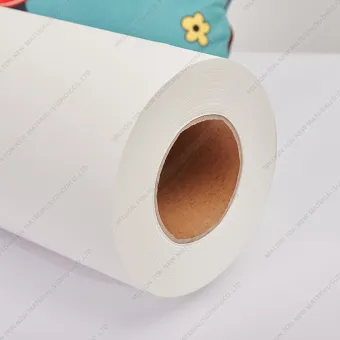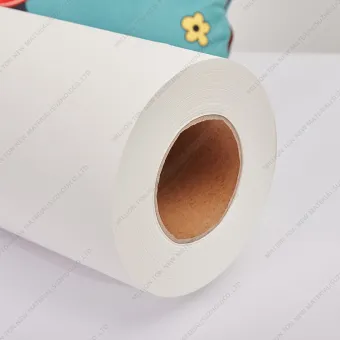5 Common Problems and Solutions in Sublimation
Nov. 17, 2023
When it comes to sublimation, personalization professionals often encounter five common issues during their training. However, each of these problems can be mitigated by implementing specific corrective measures. Below, we've summarized solutions to help you overcome these challenges. Keep reading to avoid potential losses and gain insights into resolving these issues effectively.
Banding in Sublimation Printing
Banding occurs in sublimation printing when certain lines or areas lack ink during the print process. This issue is typically caused by clogged print heads. Over time, all inks, including sublimation inks, tend to dry out. When this occurs within the print heads, it disrupts the ink flow, resulting in visible bands or lines in the printed output where ink is missing.
Regular printing, preferably several times a week, helps prevent ink from drying inside the print heads. However, workflows that don't necessitate frequent printing may experience banding issues.
To mitigate this problem, activating a small ink flow through the print heads using the printer's head cleaning function is advisable. Some Ricoh printers perform this process automatically when left continuously on. In contrast, Epson printers require manual head cleaning every few days to prevent banding, a straightforward process involving the press of a button.
Besides head clogging, banding problems can also occur when ink levels run low. Therefore, before exploring other potential causes, ensure that your printer has sufficient ink to maintain optimal printing performance.
3.3m Large Format Sublimation Paper
Dealing with Humidity Issues in Sublimation
Moisture can create undesirable effects in the sublimation process. When operating at around 200ºC, any accumulated moisture instantly transforms into steam on the transfer plate, leading to ink displacement. Problems stemming from moisture build-up include color shift, loss of color precision, image color bleed, and uneven spot colors.
Usually, sublimation paper tends to gather some moisture, which typically dissipates into the item being customized during the ironing process. However, rigid substrates like metal panels and ceramic products hinder moisture dissipation. To address this, it's crucial to implement preventive measures that minimize moisture presence in these processes.
Addressing Moisture Issues in Sublimation
To prevent moisture-related problems in sublimation, follow these recommendations:
1. Store Sublimation Paper Properly: Keep the sublimation paper in a dry place, preferably inside a sealed container or a resealable bag. If the paper seems to have absorbed moisture, place it on the heat press for a few seconds without closing it. The heat from the transfer plate will help evaporate the moisture.
2. Pre-Iron T-shirts: For T-shirt sublimation, pre-iron the garment for 6-10 seconds to remove any moisture.
3. Pre-Iron Rigid Items: When customizing rigid items like photo panels, tiles, or mugs stored in cold places, it's advisable to pre-iron the item before customization. The ironing duration varies based on the item's dimensions and can range from 30 to 60 seconds.
4. Optimal Environmental Conditions: Ensure the sublimation process occurs under optimal environmental conditions, ideally at a temperature between 20-26ºC and a relative humidity ranging from 35-65%. Maintaining these conditions is conducive to effective sublimation processes.
Blurry Images in Sublimation
In sublimation, maintaining the printed paper's contact with the sublimable surface without movement is crucial during ironing to avoid blurry images.
To prevent this issue, it's essential to secure the printed image onto the sublimable article. Utilize thermal adhesive tape to firmly attach the paper to the product. Avoid using a large piece of masking tape covering the entire paper surface, as it might impact image quality. Instead, adhere the edges of the paper to the product. Use minimal masking tape necessary for easy removal of the paper post-sublimation. When removing the paper after sublimation, refrain from sliding it over the product surface to prevent image blurring. Instead, lift the paper quickly and cleanly from one end. This approach ensures a crisp and clear final image.
Dirty Teflon sheets can contribute to producing blurred images in sublimation. To avoid this issue, it's advisable to consistently use protective paper. This protective paper serves a dual purpose—it shields the base of the iron and also safeguards the upper plate, ensuring that the Teflon sheet remains clean. This practice helps maintain the clarity and quality of the sublimated images.
Ensuring Accurate Colors in Sublimation
Color management plays a pivotal role in achieving accurate colors during sublimation. Computer screens display colors in RGB format, while printers utilize CMYK. To bridge this gap, it's crucial to install a driver that manages color and translates colors from RGB to CMYK on the computer. The sublimation ink supplier typically provides the appropriate color profile tailored for the ink type and printer model at no cost.
However, the design printed on paper via your sublimation printer may not reflect the final colors accurately. To observe the true colors, you must transfer the print onto the customizable product. Alternatively, creating a color table as a reference can be immensely helpful. Generate a color palette through the sublimation printer driver and transfer this printed color chart onto the customizable fabric or support. This visual reference aids in relating the final production colors to the colors observed on the screen, assisting in color selection for your sublimation projects.
Ironing Marks in Sublimation
Polyester garments often encounter a common issue where the edges of sublimation paper leave behind permanent marks after ironing. While washing may alleviate these marks in some instances, they persist as a persistent problem in others.
To mitigate this effect, it's recommended to conduct experiments with various factors such as reduced pressure, decreased time, or even lower temperatures during the ironing process. Experimenting with these variables individually and assessing the outcome is key. Maintaining a written record of these settings aids in identifying the most suitable parameters for a particular fabric. Additionally, a trick that might help involves tearing the edges of the paper to smoothen them.